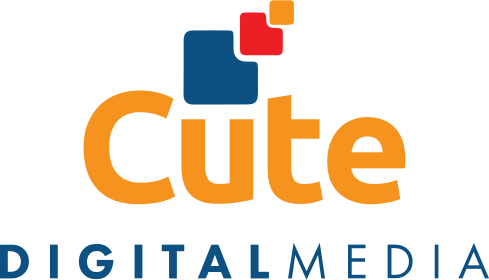Anyone who has a business knows that it is essential that customers can find their main information on the Internet. Therefore, you should pay special attention to Google My Business, which is the tool that will help you achieve it.
Still do not know this tool? If you want to know how it can help you give your business more visibility, keep reading this post!
What is Google My Business?
This platform was launched by Google in 2014 and serves for entrepreneurs to promote their brand and bring it closer to the public with the aim of increasing their sales opportunities and growth.
Free to use, you can make available all the most relevant information about your business, such as address, telephone, hours of operation, answers to frequently asked questions, peak hours, among others.
That is, everything that helps your audience know the business and have better engagement. And, like everything in Google, this solution helps you increase organic reach on the Internet, being a very positive element for the SEO of a website or blog.

Why use Google My Business?
There are several reasons for you to start using Google My Business. As you have just seen, one of them is to strengthen your relationship with the public.
But there is more and here we present them:
Highlight your business in Google searches
As we mentioned, Google My Business is a way to bring a local business closer to a larger audience by allowing more people to get to know your brand.
And with a good SEO strategy, you can make your business stand out in Google search results. How?
Suppose you have a T-shirt print shop and someone in the same city as you wants to make a uniform. For that, you decide to Google “t-shirt printing in” and the name of the city where you live.
If all your business information is in your Google My Business profile, it is very likely that you are among the first results on the search page and that you have a better chance that the potential buyer will contact you.
Increase interaction with the public
Your Google My Business profile is a contact channel between the customer and your brand.
People who are interested have the possibility to send you questions and you can answer them right there. Customers can also rate your business and both of you can post photos and show other people more about the business.
Expand the brand’s presence on the Internet
We have commented above that this tool helps you to be found on the Internet. And for them to find you, you must first be present, right? This is what Google My Business allows you.
When registering your address, the name of your business will appear on Google Maps, as in this image:
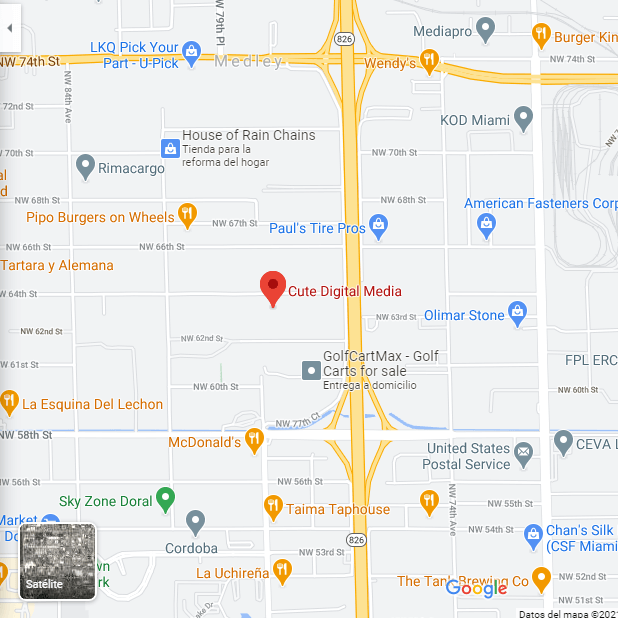
That undoubtedly guarantees good results in the number of times you appear in the searches that people do.
With good strategies for your client to find you on the Internet, you can increase your physical clients, as well at the number of contacts by email or telephone, for example.
You can follow all this data through the reports that the platform offers you and evaluate if the digital marketing strategy that you are putting into practice is really working.
How to create a Google My Business account?
Well, now that you know the advantages of My Business, the time has come to understand how to use it and, mainly, to know how to create your account.
1. Access the platform
If you still do not have a Google account, the first step is to register by following the step by step in this link: How to create a Google account.
If you already have it, we recommend that you log in using a professional email account (typical of your business), since it is your business profile.
Then go to Google My Business. At the end of the page you can choose the language and country where you are.
2. Enter your company information
To get started, go to the “Manage Now” button and answer the questions about your business.
It is important to put as much information as possible, such as name, business category, place of service, country and all contact details. Do not forget to add the address of your business as complete as possible with all the necessary data so that customers can find it without problems.
With this information, the name of your company will appear on Google Maps highlighted with a pin, as you have seen in the image above.
3. Confirm authorization to manage the business
Now, it will be time to authorize the management of your profile in accordance with Google’s rules. Check if the information is correct and confirm it.
To make sure that the information is true, Google will send you a verification code by mail to the address you have registered, and once it reaches you, you will have to inform them.
4. Confirm your business address
After this step, you will have access to the control panel of your account with all the information that you included in the previous step. You can only modify them after you receive the code that Google will send you. Keep in mind that the letter can arrive in a period of between 7 and 14 days.
5. Add additional information
Finally, add all the information that seems relevant so that your audience knows your business better.
Tell more about your venture, inform the opening hours, publish photos and news and everything that can enrich your page and generate interest in people.
How to stand out your company in searches with Google My Business?
To enjoy the benefits of Google My Business, you need to know how to use it by putting good strategies into practice.
Don’t worry if you still don’t know how to do it, we are going to give you some tips right now!

• Keep the information always updated
Whenever there is something new about your business or any type of information that is important to consumers changes, you will have to update your account.
If you do any renovation in the physical space, show it to your audience and delete old photos to avoid confusion.
• Interact with the public
Google My Business is the channel between your company and the public. An excellent idea to maintain a closer relationship through the platform is to create evaluations in which the client describes the experience they have had in your business.
Encourage those who are already your buyers to leave their opinions on the page and remember to always respond to them. In this way, you give the public a feeling of greater security knowing that they can trust and count on you and your business.
This is also valid for negative or critical comments. If the evaluation is not good, leave a kind answer, showing that your business is always willing to listen to customers and improve.
The public can see a summary of the opinions, select categories and leave photos in the comments themselves.
• Use the “Google Posts” function
This is a function that Google My Business offers you when you register an account and that allows you to create publications using videos, texts or photos. There is even a function to program them and make better use of the time within your work routine.
Everything you post will stay on the air for a week, “forcing” you to maintain an active frequency there. Show updates on your services, post photos of news or a special moment with your clients.
• Allows reservation scheduling
The platform has a function that allows you to schedule reservations at your establishment.
For example, if you have a restaurant, a clinic or a hairdresser, the client has the option of choosing an opening hour among those that you offer through this functionality.
To have access to this more than practical solution, you must contact one of the providers that are compatible with Google.
We are talking about some platforms that help you offer reservation scheduling. As this process can take a week or more, it is important that you place the order immediately when you create your account.
Ah! And once you put it into practice, don’t forget to always check the reservations you have so that there are no unforeseen events when the client arrives at your business.
• Enables the sending of messages
Google My Business also allows you to have an instant communication channel with your client. A chat in which the public can exchange messages quickly and conveniently with your company.
To do this, activate this functionality in “Clients”, then “Messages” and “Activate” and always check your inbox so as not to leave interested people or those who are already consumers of your brand without an answer.
You can enable automatic greetings and tell your audience that you will be available, as some may reach you outside of business hours.
After all this content, surely you have already understood the importance of using Google My Business, right?
This powerful tool is essential in today’s times. And, even if your company is physical, it must have a strong presence on the web to make it easier for your potential customers to find you without leaving home.
If you dare to work with Google My Business, at Cute Digital Media we can help you. We offer you our social media and SEO positioning services so that your brand has better visibility through these actions. Request more information here!